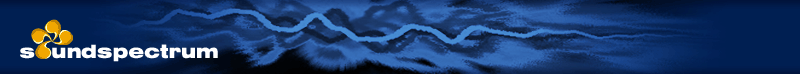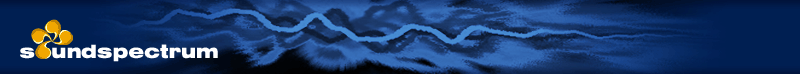|
|
 |
 |
|
 |
WhiteCap is a music visualizer for media players and can also visualize "line-in" audio. WhiteCap features audio-reactive wireframes, scriptable effects, and exciting expandability. WhiteCap is designed to entertain you all on its own, but there are many ways it can be customized and extended.
|
 |
Frequent questions are answered in the FAQ and troubleshooting sections.
When WhiteCap is running, right-click (or control-click) on the WhiteCap window. You can:
- Launch the WhiteCap V-Bar (lets you enjoy WhiteCap from other applications)
- Switch audio input sources
- Display the WhiteCap hotkey list
- Enter full screen mode
- Take screen shots
To maximize frame rate:
- Exit background tasks (virus scanners, file sharing, system monitoring)
- Disable audio extensions (e.g, sound equalizers, audio filters, "DSPs")
- Disable CPU energy-saving features
|
Apple Music (macOS)
- Run the WhiteCap installer.
- Start Music from the Applications folder.
- From the Window menu, select Visualizer Settings -> WhiteCap.
- With audio playing, select Window -> Visualizer
Winamp
- Run the WhiteCap installer.
- Start Winamp.
- Press CTRL+K (or right click -> Visualization -> Select plug-in, select WhiteCap, and press the Start button)
Windows Media Player
- Run the WhiteCap installer.
- Start Windows Media Player.
- Press the Now Playing tab (or enter any mode that displays the visualizer).
- If WhiteCap does not appear, ensure that it's selected (Options -> Plug-ins -> Visualization).
- Note: WMP only passes keystrokes to plugins while in fullscreen mode.
J. River MEDIA CENTER
- Run the WhiteCap installer.
- Start J. River MEDIA CENTER and start playing a song.
- From the Player menu, select Display Options -> Display Plugin -> WhiteCap.
- Click on the Playing Now heading (upper-left).
|
|
|
 |
|